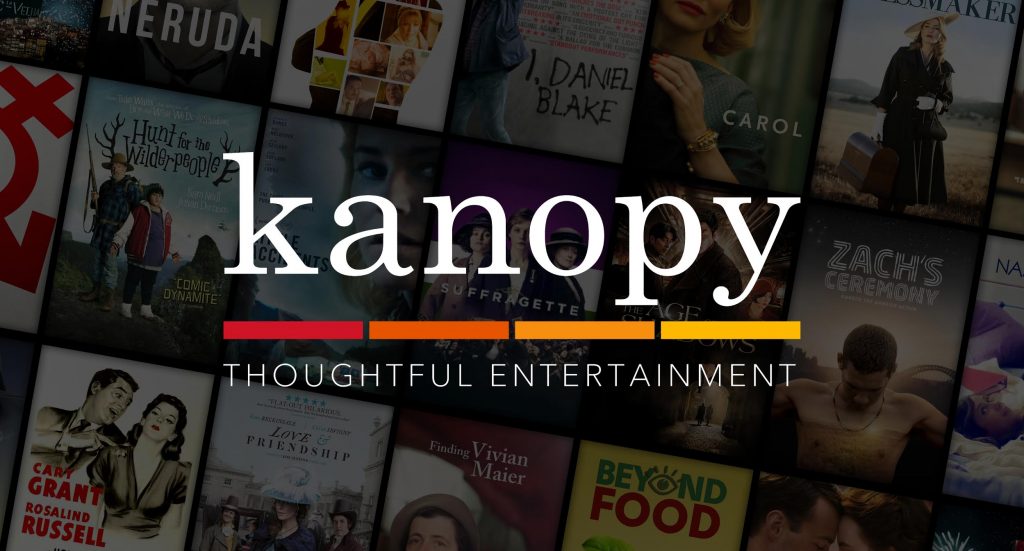Kanopy is now available for free across the branches of Big Sky Libraries. Library card holders can access Kanopy and sign up to start streaming films instantly by visiting bsl.kanopy.com.
What is Kanopy?
Kanopy is an on-demand film streaming service that provides access to over 30,000 films including classic Australian, independent and world movies and documentaries.
Getting started:
- Go to bsl.kanopy.com
- Select ‘Add a Library Card’ and enter you library card number and password/PIN
- Create a Kanopy account with your name, email and a password
- Verify your email address from the link in the email sent to you by Kanopy
- Your account set up is complete and you can begin watching films
How does it work?
- Library members can watch up to 10 films per month using play credits
- Once you press play on a film, you have 3 days to view it as many times as you want
- When you have reached your quota of films, you will not be able to play any films until the new month starts when you will be given a fresh quota of 10 play credits again
Streaming options:
- Any computer with internet access
- Any mobile device by downloading the Kanopy app for iOS, Android, or Amazon Fire
- Television via Apple TV, Samsung Smart TV, Telstra TV, Chromecast, or an HDMI cable
Click here for further help with setting up your account and streaming movies with Kanopy.
FAQs
Do I need an Internet connection to use Kanopy?
Yes, you will need an Internet connection to watch films on Kanopy.
The films cannot be downloaded to your device. They only stream through the Internet. If you have a low speed connection, your may receive a lower quality video file to ensure that you can view the program with no interruptions.
How do I use Kanopy on my TV?
A Kanopy app is currently available for the TV devices below. Click on the links to find more information on how to access and use these.
If you do not have access to any of the above devices, you can also view Kanopy on your television by connecting your computer to your television via HDMI cable.
What are play credits?
Play credits are used to play videos on Kanopy. You will receive 10 play credits per month through Big Sky Libraries.
Each video will use 1 play credit with the exception of those in Kanopy Kids. Once you press play on a video and a play credit has been used, you will have 3 days to view it as many times as you like without using another play credit.
Your play credits will reset back to 10 on the 1st day of each month.
What is Kanopy Kids?
Kanopy Kids is a collection of movies and shows for kids available in public libraries only. Big Sky Libraries offers unlimited plays in Kanopy Kids, so your kids are free to explore enriching, educational and entertaining films and TV series.
Kanopy Kids is appropriate for children ages 2 and up, with a focus on Kids age 2-8. Parents can also choose to implement parental controls to enable them to stay within the dedicated Kanopy Kids area for age-appropriate content. For more information on setting up parent controls, click here.
Why can't I add my Library card?
When you add your library card number to your Kanopy account, you may encounter an error if the incorrect information has been entered or if something on your library account is preventing you from accessing. Here is an overview of the common error messages you may run into:
- Requested record not found
This message displays if the library card number that has been entered does not exist at the library. Please double check that the library card number that was entered is correct, and that you are entering it into the correct library.
- Invalid patron PIN
A different PIN has been entered in your Kanopy account than the one that has been set up at your library. Please double check the PIN you have entered and try again. The default PIN is set to your 4-digit year of birth. - Your library card isn’t authorized to be used with Kanopy
This message is typically displayed when your library card does not allow access to Kanopy. This can be due to overdue fines, the type of membership you have, or an expired library account. Contact your local Big Sky Libraries branch if you encounter this error.
- It looks like this library card is already registered with an existing Kanopy account (e***l@g****.com). Please check your email address and try again.
This error occurs when your library card number has already been added to a different Kanopy account. You will be given a hint as to what email address the account is using in the error message. To resolve, log out of the account that you are currently signed into. Then, log in using the email address that was provided in the error message. Once you have logged in using the appropriate email address, you will be able to proceed with watching films on Kanopy. If the email address displayed does not belong to you and you suspect someone may be using your library card number, please contact Kanopy at support@kanopy.com. - Library card/password not recognized, or account blocked
This message can mean any of the above. If you are certain that you are entering the correct library card number and PIN and you are still receiving this error message, contact your local Big Sky Libraries branch.
Why does my film keep buffering?
If you are experiencing buffering on a video, or if a film is not playing, follow the troubleshooting tips below.
Improve your Internet connection
We recommend an Internet speed of at least 5Mbps for an HD stream (you can perform a speed test here). If your connection is any less, try moving closer to your router, moving your router to a more central location, or connecting your computer directly to your modem.
Update your browser or try a different one
You can find a list of Kanopy’s recommended browsers and systems here.
Clear your browser cache
If many items have been stored in your cache, you may experience some lag when trying to stream. You can find instructions on how to clear the cache for the browser you are using here.
Restart your device
A restart of your device can fix a lot of problems you may be running into. Try turning your device completely off, then power back on and return to Kanopy.
If you believe that there may be a problem with the video itself, please report the issue to Kanopy.